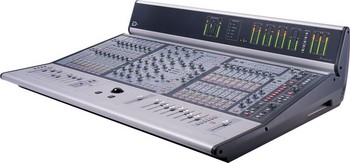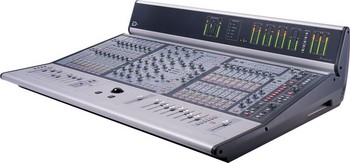|
|
General |
| Brand |
|
Avid Venue |
9.8% Mixers have Avid VENUE
|
| Manufacturer Part Number |
|
9900-31542-01 |
|
| Mixers Type |
|
Digital Mixers |
20.4% Mixers have Digital Mixers
|
|
|
|
Specifications |
| Auxiliary Sends |
|
The D-show Console Is Configurable Within Software To Have 8 Or 16 Auxiliary Sends, Individually Linkable To Form Any Combination Of Mono And Stereo Sends. For Example, A Foh Mixing Application May Use Eight Sends To Feed Onboard Plug-ins Or Outboard Effects Processors, Whereas A Stage Monitor Mix Application Might Choose The 16 Aux Send Configuration To Accommodate An Assortment Of Mono Wedge Mixes And Stereo Personal Monitor Mixes.all Aux Sends Are Configurable As Pre- Or Post-fader, With Multiple Pre-fader Pickoff Points Available (pre-eq, Pre-mute, Pre-fader). The Even-numbered Sends In A Stereo-linked Odd/even Pair Become The Channel Pan Control To That Stereo Send. Alternately, Operators May Have The Aux Send Pan Follow The Channel's Main Pan Assignment. |
|
| Aux Sends |
|
The D-show Console Is Configurable Within Software To Have 8 Or 16 Auxiliary Sends, Individually Linkable To Form Any Combination Of Mono And Stereo Sends. For Example, A Foh Mixing Application May Use Eight Sends To Feed Onboard Plug-ins Or Outboard Effects Processors, Whereas A Stage Monitor Mix Application Might Choose The 16 Aux Send Configuration To Accommodate An Assortment Of Mono Wedge Mixes And Stereo Personal Monitor Mixes.all Aux Sends Are Configurable As Pre- Or Post-fader, With Multiple Pre-fader Pickoff Points Available (pre-eq, Pre-mute, Pre-fader). The Even-numbered Sends In A Stereo-linked Odd/even Pair Become The Channel Pan Control To That Stereo Send. Alternately, Operators May Have The Aux Send Pan Follow The Channel's Main Pan Assignment. |
|
| Dynamics |
|
The D-show Console Features A High-quality Compressor/limiter And Expander/gate On Every Input Channel, Eliminating The Need For Much Additional Outboard Gear. Dynamics Processors Are Among The Most Difficult To Accurately Emulate In The Digital Domain. D-show's Internal Dynamics Processors Were Carefully Modeled And Vetted Against Industry Standard Processors Using Real-world Live Source Material, Ensuring Usable, Natural, And Musical Results. The Key Signal (sidechain) Section Permits Frequency-conscious Compression And Gating. Key Listen Routes The Sidechain Signal To The Solo Bus, Allowing Operators To Hear Exactly What The Compressor Or Gate Is "listening" To, And Precisely Filter Out Sounds Which May Cause False Triggering. |
|
| Options & Snapshots |
|
For Shows That Need To Run By The Numbers, The Panel Snapshot Controls Allow Operators To Preview And Recall Snapshots In Sequence. Although The On-screen Interface For Snapshots Provides More Detail, These Controls Allow Operators To Keep The Screen Display Focused Elsewhere While Still Accessing Snapshots.the View Mode Section's Inputs, Outputs, Filing, Snapshots, Patchbay, And Plug-ins Buttons Allow Instant Access To The Most Frequently-used Software Display Screens. |
|
| Assignable Output Encoders |
|
The Encoders In D-show's Master Section Are Highly Assignable, Allowing Operators To Control Plug-in Parameters, Aux Masters, Group Masters And Pans, Pq Sends And Pans, And Matrix Sends. Leds In This Section Indicate If An Output Is Being Processed By A Hardware Insert, A Dynamics Processor, Or An Eq. For Matrix Mixing, Four Additional Encoders Are Assigned To Control The Contributions Of The Lcr And A User-selectable Extra Source. All Outputs Are Monitored And Metered Post-fader (afl). A Sixcharacter Lcd Displays The Channel's Name, While The Software Display Provides A List Of All Channels That Contribute To A Group, Matrix Or Vca Mix, To Aid In Checking Routing. |
|
| Assignable Output Faders |
|
D-show's High-precision, High-reliability 100 Mm Faders Provide Up To 12db Of Gain, And Naturalsounding Taper During Attenuation.these Faders Can Be Assigned To Control Aux, Pq, Matrix, Subgroup, And Vca Masters. A Cal Led Indicates When The Master Faders Are Set To Unity Gain For System Level Calibration Purposes. The Multi-assign Switch Provides An Easy Method To Quickly Assign Many Channels To A Group Or Vca Master. The Vca And Group Membership Can Be Easily Interrogated Through The Dedicated Group Routing Leds At The Top Of Each Channel Strip. |
|
| Input |
|
D-show's Input Section Provides Full Control Of The Remote Mic Preamps In The Stage Rack, Digital Input Gain, And Stereo Input Balance. Input Signal Controls Are Provided For Controlling The Remote Mic Preamps' 48v Phantom Power And Phase Invert. Stereo Inputs Are Balanced Using The Right Offset To Trim The Right Channel Relative To The Left. The Input Gain Encoder Controls The Analog Level Of The Remote-controlled Stage Mic Preamps, Or The Digital Level If An Fx Return Or Line-level Input Is Selected.d-show's Unique Gain Guess Function Enables Operators To Quickly Achieve An Optimum Gain Setting, Saving Precious Setup Time. Simply Press The Input Gain Control - Even Across Multiple Channels - To Have The System Sample Incoming Signals And Automatically Set The Gain For A 0db Reference. All Input Settings, Including Mic Preamp Gain, Are Completely Recallable Using Snapshot Automation, Allowing Fast Reset And Changeover Between Acts On A Multiband Bill. |
|
| Master/Global Section |
|
The Master/global Section Provides Controls For The Main Left, Right And Center/mono Busses, As Well As For Various Operating Modes And Consolewide Operations. Mixers Can Adjust Headphone And Near-field Monitor Speaker Levels Independently, And A Dedicated Delay Allows The Monitor Signal To Be Precisely Time-aligned To The Main Pa. Solo Options Include Pre-fade Listen (pfl), Stereo After-fade Listen (afl), And Solo-in-place. External Talkback And Two-track Inputs Are Provided, And Can Be Routed To Any Combination Of Bus Outputs. The Master/global Section Also Features A Built-in Oscillator That Generates Variable Sine Waves, Along With Pink And White Noise, Which May Be Used To Verify Signal Flow Or To Aid In Performing System Analysis.up To Eight Programmable Mute Groups Can Be Quickly Assembled For Subsequent Recall At The Touch Of A Button Or By Foot Switch. The Master/global Section Also Features Controls To Adjust The Brightness Of The Console Lights And Leds To Suit The Performance Environment. |
|
| Equalizer |
|
D-show Features One Of The Most Versatile Channel Eqs Available. With The Ability To Choose Between Two Internal Eq Types (analog Emulation Or Digital) And A Wide Range Of Plug-in Eqs, Operators Have An Extensive Palette Of Eq Options To Suit Their Needs. The Eq Modes Can Be Selected On A Per-channel Basis, And Both Internal And Plug-in Eqs May Be Combined To Allow Several Bands Of Eq To Be Used On The Same Signal Simultaneously. All Internal Eqs Use 48-bit Processing For Maximum Fidelity. |
|
| Graphic EQs |
|
The Digidesign D-show Console Can Provide Up To 24 Graphic Eqs, Which Operators Can Insert Across Any Output. Each Uses Standard 31-band Iso Frequency Centers, With +/-12db Of Gain, And A Constant Q Design To Ensure What Operators See On The Graphic Faders Is As Close As Possible To What They'll Hear. A Dedicated Set Of Assignment Controls On The Main Section Of The Console Allow Operators To Dial In Graphic Eq Settings Using The Eight Input Faders Nearest To The Master Faders.meter Bridge And System Statusthe Meter Bridge On Digidesign D-show Displays Left, Center/mono, And Right Output Levels, And Features Eight Assignable Output Meters Which Can Show Aux, Group, Matrix, Or Personal Q Output Levels. If None Of These Switches Is Selected The Meters Automatically Follow The Selected Output Fader Bank. The Selected Channel Meters Display Separate Left And Right Input Levels, Compressor And Gate Gain Reduction, And Stereo Status For The Channel Presently Targeted To The Acs.user Settings Allow Operators To Choose Between Peak And Rms Ballistics For All Meters, And To Set Separate Clip Thresholds For Input And Output Metering. The Status Of All Major System Components Is Constantly Monitored. Any Faults Or Loss Of Communication Are Indicated In Real Time On The Heads Up System Status Display.for More Information On Digidesign's Groundbreaking Venue System, Please Contact Your Sweetwater Sales Engineer At 800-222-4700. D-show Main Image Gallery Specification Detail Manufacturer Part Number 9900-31542-01 What Does "special Order" Mean? A Special-order Product Is One That We Don't Normally Keep In Stock. We Order It From The Manufacturer As Soon As You Order From Us. We Have Great Relationships With All The Manufacturers We Carry, So We Can Get Your Special Order To You As Fast As Or Faster Than Anyone Else. Remember That Special Orders Are Non-returnable And Non-cancelable, So Make Sure The Item Is Right For You. A Sweetwater Sales Engineer Can Help You Decide - Call (800) 222-4700 For Assistance! |
|
| Flexible Encoders |
|
Every Channel Strip Features Two Assignable Encoders, Allowing Mixers To Quickly Adjust Key Parameters Without Assigning Each Channel To The Console's Central Section. This Approach Is Essential For Aux Sends, Where Mixers Typically Adjust The Send Levels From Several Channels Simultaneously. The Encoders Can Also Be Assigned To Control Gain, Pan, And Threshold For The Gate And Compressor, Which Often Need Adjustment As The Input Gain Is Trimmed.the Flip To Faders Function Allows The Currently Selected Encoder Function To Be Adjusted On The Channel Faders, Providing A Fast And Efficient Way To Generate Monitor Mixes On The 16 Aux Busses. The Select Button Targets The Channel To The Assignable Channel Section (page 12) For Adjustment Of All Channel Parameters. Custom Bi-color, Transflective Lcds Ensure That Channel Names And Parameter Values Remain Crisp And Visible, Even In Full Sunlight. Long Channel Names Are Intelligently Abbreviated To Fit The Six-character Display. |
|
| Input Faders |
|
Fader Banking Allows The Engineer To Control More Inputs By Stacking Them Up To Four Layers Deep, Allowing A 24-input Fader Console To Easily Control 96 Sources From Stage. Stereo Channels Can Be Used In Any Position, And It's Easy To Convert A Pair Of Mono Channels Into A Stereo Pair As Needs Dictate. Channel Order Can Be Rearranged At Any Point By Simply Moving Channels To The Desired Location, Making It Easier To Accommodate Last-minute Additions. An Innovative Multi-select Feature Allows Operators To Easily Modify Groups Of Channels In A Single Operation. |
|
| Bus Assigns |
|
The D-show Console Can Be Configured To Have Either Eight Mono Or Eight Stereo Groups, In Addition To The Main Left/right And Center/mono Channels. When Mono Groups Are Chosen, The Stereo Pan Button Lets Operators Quickly Assign The Channel To Two Adjacent Mono Groups And Pan Between Them, Allowing For A Mix Of Mono And Stereo Groups. The Bus Assigns Section Sets Main And Group Routing For The Selected Channel. Multi-assign Mode Allows Operators To Quickly Set Routing For Multiple Channels. |
|
| Digital EQ Mode |
|
Digital Eq Mode Features Four Fully Overlapping Bands. The Standard Digital Eq Mode Offers Full 20hz - 20khz Adjustment On All Bands, With +/-18db Of Boost Or Cut And Q Adjustable From 10 To 0.1. High And Low Bands Are Switchable Between Shelving Or Bandpass Filters. |
|
| Analog EQ Mode |
|
In Analog Eq Mode, The Channel Eq Emulates The Response And Parameter Ranges Of A Renowned Sound Reinforcement Console. Operators Familiar With These Restricted Sweep Ranges Will Immediately Feel At Home Using Analog Eq Mode. |
|
| EQ Plug-in Control |
|
Eq Plug-ins Inserted On A Channel Are Automatically Mapped To The Acs Eq Section's Controls For Fast, Intuitive Adjustment. |
|
| Insert Processing |
|
Each Input Channel And Output Bus Features One Hardware And Four Plug-in Insert Points. Operators Can Connect Their Favorite Piece Of Analog Or Digital Outboard Equipment Using The Foh I/o Connections, And Then Use The Digital Patch Bay For Routing. Alternately, Leave The Original Equipment Safe At Home Or In The Studio And Carry All Plug-in Installers - Many Of Which Offer Realistic Emulations Of Popular Vintage Gear - On A Cd Rom Or Usb Storage Device. D-show Supports The Ilok Usb Smart Key For Plug-in Copy Protection, Allowing Easy Portability Of All Plug-in Authorizations Across Systems.the Insert Mode Button Allows Operators To Adjust Plug-in Parameters Directly From The D-show Console Using The Assignable Output Encoders. In Addition, Mixers Can Choose To Use The Trackball Or The Assignable Channel Eq Or Dynamics Controls To Adjust Plug-in Settings. |
|
| Dynamics Plug-in Control |
|
Digidesign And Digidesign Development Partners Offer A Wide Range Of Plug-ins That Emulate Of Some Of The Most Prized Dynamics Processors. When Inserted On A Strip, Dynamics Plug-ins Are Automatically Mapped To D-show's Acs Dynamics Section, And Can Be Edited Using The Same Familiar Controls Or The On-screen User Interface. |
|
| Channel Configuration |
|
The Input Direct Switch Effectively Bypasses All Channel And Insert Processing, Routing Audio Directly To The Fader For A Simple "before And After" Comparison. The Dyn Pre Eq Switch Allows Operators To Change The Default Order Of The Built-in Channel Processors So That Dynamics Come Before The Eq In The Signal Chain. |
|
| Direct Out |
|
All Input Channels And Output Busses Feature An Assignable Direct Output With Variable Level Control. Operators Can Assign Direct Outputs To Any Stage, Foh, Or Recording Output For Easy Interfacing To An Analog Or Digital Recording System, Or For Creating Additional Signal Splits, Press Feeds, Or Processor Loops.multiple Pickoff Points Allow Operators To Select Exactly Where In The Processing Chain The Direct Out Is Fed From. For Example, When Doing A Live Recording, Operators May Choose To Record The Direct Outputs Immediately After The Preamp Stage, Capturing The Raw Signal, Unaffected By The Channel Eq, Dynamics, And Fader Settings Used For The Live Mix. |
|